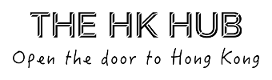‘What are the best apps for long journeys?’ – this is the question I am asked probably as much as – ‘what are the best apps to help my child practise their times tables?’
So here they are; my family’s tried and tested list. I hope they entertain yours too and reduce the frequency of the staple phrases, ‘I’m bored’ or ‘are we nearly there yet?’
Busy Things
These fun quirky apps are available on both Apple and Android, they are appealing to children from ages 2-7. They’ve all been created by educators with learning in mind, and have easy playability!
They include, watch and listen traditional tales, such as the Three Little Pigs and The Ginger-Bread Man. Feed the Monkey, that helps with early counting skills and great problem solving games like: Line Up, Tunnel Trouble and Falling Wall. All of these have been played many, many times and loved by my children.
One app developed by them for children aged 4-9 (depending on the level played – Levels 1-5) is Miner Birds Mental Maths. It’s a fun maths game, that appeals to ALL children and has options to play against the computer or in a 2 or 3 player mode, so it can include other members of the family on a journey too!
Squeebles
These are great range of educational apps that I recommend over and over to families for helping with practising skills and homework. But the one I’m going to recommend for long journey is: Squeebles Wordsearch.
Coding apps and resources
I’m sure a lot of you have been reading articles about how all children should be learning coding these days. The summer holidays can be the best time, when there’s more time available away from busy schedules. Try Hopscotch and Lightbot apps and the Code.org website to get started.
My Robot Friend by Leapfrog – a big favourite in our house doesn’t seem to be available on the Hong Kong App Store anymore – try other app stores you have available to you – link for more info: https://www.commonsensemedia.org/app-reviews/my-robot-friend
Last Summer’s Favourite for us – Pizza! by Motion Math
Pizza! by Motion Math is a business game incorporating a range of maths skills e.g. times tables, setting prices, comparing prices, then reading graphs on customers preferences. Recommended for age 8+, however my 6.5 year old who was good at her tables could play. To start playing – keep it simple – set prices for pizzas at times tables your child is familiar with e.g. 2x tables, and support them as they play and get familiar with the set up. (Only available on Apple devices.) The next app in the series for older children is called Cupcake! by Motion Math.
Reading and Books
Try the Kindle App and download a selection of books to your tablet for the journey. Or look for books available through apps: Nighty Night, Dr Seuss, Disney or DreamWorks Stories and Me Books (Peppa Pig, Oxford Reading Tree etc) to name a few.
Drawing Apps
I am only including a couple of suggestions here, mainly because my children don’t use drawing apps very often and skip off them quite quickly. The ones they have played with are Disney Creativity Studio and Mr Pencil HD (they have a special pen to use with both of these apps) and the one a friend recommended is Drawing Pad.
Planning Games
These can be highly addictive and usually have in-app purchases, which is why they are a long way down my list. Some like Minecraft or Disney’s Nemo’s Reef require a WIFI connection, so cannot really be played on long journeys.
New from Disney is Build it – Frozen, as a family we haven’t played this much, but it is hit (only available on some Apple devices.)
Lego and Fisher Price
Both of these well known brands have free apps my children have loved and/or still love playing, easy and familiar – with minimal need for parent supervision.
Other Tips
- If you have different ages of children and you want them to have different (age appropriate) games to play, then put their apps/games in a folder with their name.
- If you have a child that keeps pressing the home button and/or a short attention span, you might want to set up Guided Access – this fixes the iPad to one game for a length of time specified by you. This is free and built into your device. For Android, there is a free download called SureLock that works in a similar way.
What are your family’s favourite apps for long journeys?
Caroline is a Hong Kong Mum and part-time Tutor, with a 13 year background in Primary teaching in the UK and Hong Kong, specializing in IT. She is new to blogging (you can find her at teachyourchild2lovelearning), but has long been a source of info educationally via social media.